About StarTech
StarTech.com makes IT connectivity easy by offering a broad and trusted portfolio of accessories designed to meet the rigorous technical performance needs of IT Professionals
$208.99
Free returns. All. The. Time. Learn More

About StarTech
StarTech.com makes IT connectivity easy by offering a broad and trusted portfolio of accessories designed to meet the rigorous technical performance needs of IT Professionals
Most Popular
Our Picks
Rankings
Categories
Flip Perks
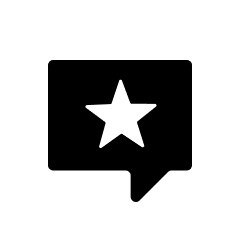
Real Reviews
No bots, no fakes. Watch authentic, detailed video reviews and tutorials from people like you.
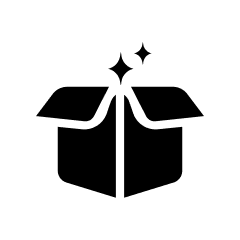
Free Same-Day Shipping
Quick same-day shipping & easy returns with a prepaid label – no questions asked.
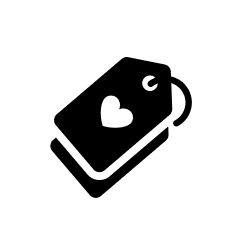
Your Favorite Brands
Stock up on essentials & discover new brands, all in the same place.
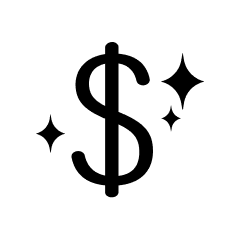
Premium Rewards
Flip shoppers can earn rewards of up to 30% off just by watching reviews, or sharing your own!
Don’t Have Flip Yet?
70k+ 5-Star Reviews




