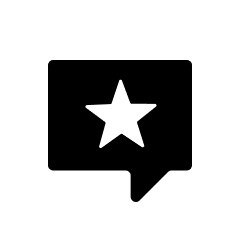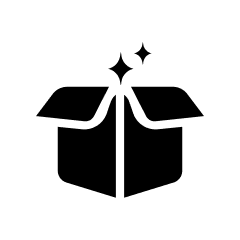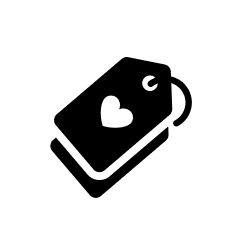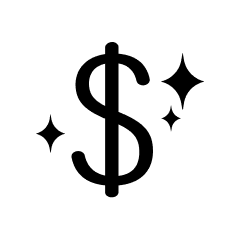What it is?
This TAA compliant 4K USB-C™ dock for Mac and Windows® laptops takes productivity to a whole new level, with support for triple 4K monitors - a first in the market. The USB Type-C dock provides 60W charging power, and 5x USB 3.0 ports to connect your peripheral devices. It’s the perfect accessory for your Dell™ XPS 15, Chromebook Pixel™, or another USB-C enabled PC laptop. The dock also connects to USB 3.0 laptops with a USB-A port (using a USB-C to A cable such as the USB315AC1M, sold separately). Note: Power Delivery to charge your laptop is not available through USB-A, and only dual display is supported.
Key Benefits
- FULL-FEATURED DOCK: USB-C Dock with 3 video outputs (2x DP & 1x HDMI), 60WPower Delivery, 4x USB-A & 1x USB-C 5Gbps Hub, Gigabit Ethernet, headset + separate speaker/mic audio ports, K-Slot & 1m/3.3ft USB-C cable; Includes DisplayLink Update Utility
- TRIPLE DISPLAY ON MACBOOK AIR: Enable triple extended monitors on a MacBook Air / Pro (Apple M1/M2/M3) that does not natively support more than 1 external display; Flexible single, dual or triple video connectivity with DisplayPort or HDMI ports
- WORKS WITH ANY LAPTOP: Simplify your deployment with a USB-IF, VESA & DisplayLink certified docking station that offers optimal performance and universal compatibility with any laptop (Windows, macOS and Ubuntu) or Chromebook (ChromeOS)
- UNIVERSAL USB-C & USB-A FUNCTIONALITY: Also connects to USB-A laptops with a USB-C to A cable adapter (USB315AC1M, sold separately); Note: Power Delivery to charge your laptop is not available through USB-A, and only dual display is supported
- IT-PRO ADVANTAGES: Included connectivity tools for IT Pros and IT help-desk support teams with Network MAC Address Pass-Through for network security, WiFi Auto Switching for improved network performance, USB Event Monitoring, and Windows Layout
Enhance Productivity
The 4K USB-C Dock for Mac and Windows lets you create a three-monitor Ultra HD workstation. Connect:
2x 4K DisplayPort (DisplayLink) at 4096 x 2160 resolution / 3840 x 2160 @ 60Hz and
1x 4K HDMI (DP Alt Mode) at 4096 x 2160 resolution @ 24Hz / 3840 x 2160 @ 30Hz
For high-resolution applications, the universal laptop docking station can also connect to a 5K display (5120 x 2880 resolution) at 60Hz, by connecting the two DisplayPort ports to a single 5K display.
Powerful Connections
This triple-monitor docking station lets you connect your peripherals to transform your laptop into a full-sized workstation. With five USB 3.0 ports (1x USB Type-C and 4x USB Type-A incl 1x Fast-Charge port), a Gigabit Ethernet port, headset jack and separate 3.5 mm audio and microphone ports, you have all the connections you need for maximum performance.
60W Power Delivery
Using a single cable, the USB-C docking station with Power Delivery (up to 60W) will power and charge your laptop, and power your peripherals with its 120W power adapter.
What else you need to know
2 - USB 3.2 Type-C (24 pin, Gen 1, 5Gbps)
1 - USB 3.2 Type-A (9 pin, Fast-Charge)
3 - USB Type-A (9 pin, 5 Gbps)
1 - 3.5 mm Mini-Jack (4 Position)
2 - 3.5 mm Mini-Jack (3 Position)
0°C to 60°C (32°F to 140°F)
-20°C to 60°C (-4°F to 140°F)
Kensington Standard Slot (K-Slot)
USB Power Delivery Specification Rev. 2.0
USB Battery Charging Specification Rev. 1.2
DisplayPort 1.2
IEEE 802.3, IEEE 802.3u, IEEE 802.3ab
USB 3.0 - Backward compatible with USB 2.0 and 1.1
DisplayLink - DL-6950
Genesys Logic - GL3523
Texas Instruments - TPS65982
Parade Technologies - PS176
Shipping (Package) Weight
Maximum Data Transfer Rate
5 Gbps (USB 3.0)
2 Gbps (Ethernet; Full-Duplex)
Maximum Digital Resolutions
1x HDMI (DP Alt Mode) - 4096 x 2160p @24Hz / 3840 x 2160p @30Hz
2x DisplayPort (DisplayLink) - 4096 x 2160p @60Hz / 3840 x 2160p @60Hz
1x 5K DisplayPort using 2 DP video ports - 5120 x 2880 @60Hz
Lower resolutions are also supported. For example, if the max is 3840 x 2160p (4K), it also supports 2560 x 1600p and 2560 x 1440p.
Windows® 7, 8, 8.1, 10, 11
macOS 10.9 - 10.12, 10.14 - 10.15, 11.0, 12.0, 13.0, 14.0
Ubuntu 18.04, 20.04
Chrome OS™ v55+
Special Notes / Requirements
Not all USB-C ports support the full functionality of the USB Type-C standard. Ensure that your host USB-C port supports USB Power Delivery 2.0 and DP alt mode.
4K resolution is supported on all 3 video ports. A 4K-capable DisplayPort display is required to achieve 4Kx2K resolutions
If connected to a USB 2.0 host port, or if using a USB 2.0 host connection cable, performance may be limited (USB 3.0 host cable included)
USB 3.0 is also known as USB 3.1 Gen 1; this connectivity standard offers speeds up to 5Gbps
5K resolution is supported by connecting the two DisplayPort video ports to a single 5K display. A 5K-capable display is required to achieve 5K (5120 x 2880 60Hz) resolutions
The dock connects to the USB-C port on your laptop. The dock can also be connected to the USB-A port on laptops using a USB-C to A cable, sold separately, but only dual display is supported, and Power Delivery to charge your laptop is not available through USB-A
DisplayLink docking stations and video adapters support more than one external display on Apple's M1-based Mac. Requires driver installation. Please contact StarTech.com support for a recommendation based on your specific setup.
System and Cable Requirements
USB-C enabled computer with an available USB Type-C port
1 - 3.3ft (1m) USB-C Cable
1 - Universal Power Adapter (NA/JP, ANZ)
1 - Anti-slip Rubber Pads