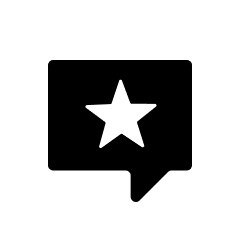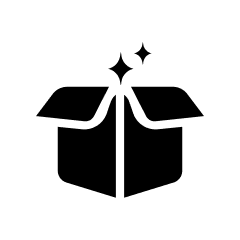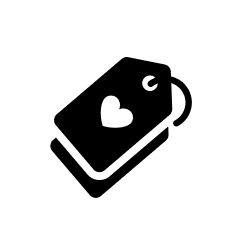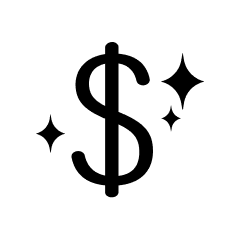Power/Multifunction Button:
- Power On/Off: Long press the power button on both top and bottom speakers for 2 seconds.
- Play/Pause Music: Short press either power button.
- Disconnect Bluetooth: Short press either power button twice.
- Disconnect Bluetooth Between Top and Bottom Speaker: Short press either power button three times.
For Phone Calls:
- Answer/End Call: Short press the top speaker’s power button.
- Reject Call: Short press the top speaker’s power button twice.
Up & Down Buttons:- Volume Up: Short press the up button.
- Volume Down: Short press the down button.
- Toggle Flashing White LED: Short press both up and down buttons simultaneously during music playing.
- Next Track: Long press the up button.
- Previous Track: Long press the down button.
Note:
- Both speakers can be controlled mutually after paired. If the top and bottom speakers are not connected to each other, turn off Bluetooth on your device, then long press the up and down buttons simultaneously on both speakers for 3 seconds to connect quickly.
Instructions: Getting Started- Step 1: Long press the power/multi-function button on both top and bottom speakers simultaneously for 2 seconds to power on.
- Step 2: Find “KOVE COMMUTER 2.0” in your device’s Bluetooth list and select it.
- Step 3: The LED indicators on both speakers will stay white once Bluetooth is paired. You will hear a beep to indicate successful pairing. You can now play music.
Instructions: How to Charge- Step 1: Lift the micro USB charging port cover on both the top and bottom speakers.
- Step 2: Use the provided USB Y-cable. Plug the two smaller micro USB connectors into both charging ports.
- Step 3: Plug the other end of the USB Y-cable into a power adaptor (not provided) or a USB charging port.
- Step 4: While the speakers are charging, the LED indicators will stay red. Once charging is complete, the LED indicator will turn off.
Instructions: How to Split & ReconnectTo Separate the Speakers:
- Step 1: Place one hand on the top speaker and the other hand on the bottom speaker.
- Step 2: Simultaneously twist the top speaker counterclockwise and the bottom speaker clockwise.
- Step 3: Separate the speakers.
To Reconnect the Speakers:
- Step 1: Place one hand on the top speaker and the other hand on the bottom speaker.
- Step 2: Align both the top and bottom speakers.
- Step 3: Simultaneously twist the top speaker clockwise and the bottom speaker counterclockwise.
LED Description:
- White Flashing: Bluetooth pairing, out of Bluetooth range
- White On: Bluetooth connected successfully
- Red On: Charging
- Red Flashing: Low battery
- White Flashing: Music playing