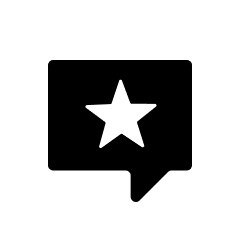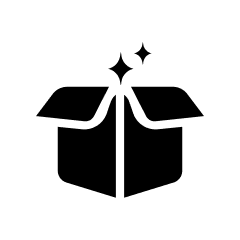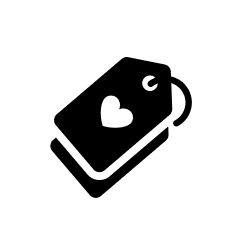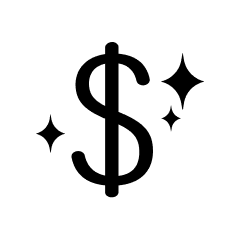About ISO Beauty
At ISO Beauty, we empower women to confidently express themselves through their hair. We believe your hairstyle is a statement of individuality and mood. From advanced hair straighteners and dryers to nourishing hair care solutions, our professional-grade tools are designed to achieve flawless looks. Whether you prefer sleek daytime sophistication or glamorous evening allure, ISO Beauty enhances your style journey. Embrace confidence, versatility, and endless good hair days.